Smart meters use their own secure network to send us your meter readings automatically and wirelessly. These regular updates mean you’ll receive accurate, rather than estimated bills.
They work by transmitting data through a communications hub to an industry wide database manged by the DCC (Data and Communications Company). The DCC manages the communications infrastructure that connects smart meters with the business systems of energy suppliers and network operators via a secure wireless network.
You can decide how regularly your smart meter sends us your readings post install:
- Half-hourly
- Daily
- Monthly*
*We will default to a monthly billing schedule upon install or transferring your supply to us.
We’re committed to keeping customer information secure so that all your data is fully protected. Your information is only accessed when necessary, by those who need to see it and to provide you with the services you have asked for. Further to this, all our staff members are trained on data protection and follow strict data protection guidelines, as well as complying with BS7858:2019 UK employee security vetting.
Smart meters are covered under UK and EU product safety legislation, which requires manufacturers to ensure that any product placed on the market is safe. The Health Protection Agency (HPA) provides advice and information on the health implications of smart meters, as it does for a range of technologies commonly found in homes and businesses across the UK. Further information about smart meters and health can be found on the Health Protection Agency Website.
No, your smart meter is not broken. The reason your first bill with a smart meter may be higher than expected is that an accurate read has caused an initial spike between what we were previously estimating your consumption to be and what it really was. If you hadn’t provided us with a recent or regular read before the installation, the estimations were likely incorrect. This should not be a problem going forward as your bills will be based on accurate reads from now on. If you are experiencing financial difficulties please contact us on 0113 856 0056.
Normally, you won’t be charged. There may be charges applied if the meter has been damaged by you or a third party in accordance with your general terms and conditions. If there’s an issue with your smart meter, please contact us on 0113 856 0056 or contact@ygp.co.uk We can then investigate any issues and resolve them for you as soon as possible.
The installation of your smart meter is free (although there may be some additional costs, we’ll let you know prior to the installation if a cost may apply). Our installers, Energy Assets Ltd and IM Serv will let you know of any additional costs before fitting the meter so you can decide whether you’re happy to proceed.
With your existing meter, you currently pay a small maintenance charge which is built into your bill via your daily standing charge, this will be the same mechanism for your smart meter.
For SMETS1 (Secure) meters – Press 9 on your smart meter keypad to show the meter reading in kilowatt hours (kWh) for electricity, and cubic meters for gas.
If your smart electricity meter is on an Economy 7 tariff (where you pay a standard price during the day, and a lower rate for 7 hours overnight), press 6 and then press it 3 more times until you can see IMP R01. This shows your off-peak (night-time) reading in kWh. Press 6 again and you’ll see IMP R02. This gives your daytime reading.
For Aclara electricity meters – Press A 3 times.
For Aclara gas meters – Wake up the meter by pressing a button, and it should automatically default to the reading screen.
For Elster meters – Press the bottom button once.
For Elster gas meters – Press the middle button once or twice.
For SMETS2 meters in central and southern England – The red flashing light to the left of the screen measures the electricity going through the meter.
If you’ve got solar panels and the light isn’t flashing, this means you’re exporting energy to the grid.
The 5 lights on the comms hub, from left to right:
- SW – Represents the status of the comms hub’s software
- WAN – Indicates the comms hub’s ability to communicate with us
- MESH – Indicates communication through another S2 comms hub
- HAN – Indicates communication of the electricity and gas meter with the comms hub
- GAS – Indicates gas meter HAN connectivity
If you switch to an established energy supplier then your SMETS2 smart meter will operate in the same way as it has with YGP, however if you have a SMETS1 smart meter you might lose some of its smart features when you change supplier. If this happens, you may need to send manual meter readings to your supplier until your smart meter has been migrated to the DCC.
- All SMETS1 meters will eventually be remotely upgraded by the Data Communications Company (DCC).
- There’s nothing you need to do to make this happen, and we will apply the reads to your account once we are able to start getting these from the meter.
- All energy suppliers are obligated to be a DCC user.
If you’ve lost your electricity supply:
- If you have one, check that the isolation switch next to your smart electricity meter is in the on position. It’s a single switch (probably red), that’s clearly marked on and off. If it’s off, switch it to on.
- Try switching the lights on in different rooms. If the lights are still working in some rooms, it’s not a problem with the meter. Check the fuse box, and make sure all the fuses are in the on position. If not, switch the off ones to on.
- If no lights or appliances are switching on, it might mean there’s been a power cut in your area. Take a look at your smart meter display panel. If it’s completely blank, try to wake it up by pressing any button on the meter. If the display stays blank, call the National Helpline on 105, they’ll put you through to your local network operator, who can give you help and advice in getting your power back on.
- If your smart meter display is working, the isolation switch is on and all the fuses are on, but your whole property is still without power, call us on 0113 856 0056.
If you’ve lost your gas supply:
- If you’ve got a gas boiler, along with a gas fire, gas oven or gas cooker, first check whether they’re all without power, or if it’s just the boiler.
- If it’s only the boiler, check that the mains electricity switch is on, and the pilot light is lit.
- If all your appliances are definitely without power, please check your Emergency Control Valve (ECV) – which is usually attached to your gas pipe, just before your gas meter. If the lever is in line with the pipe, that means the valve is open and allowing gas to flow through. But if it’s at right angles to the pipe, it’s closed and will be stopping gas from coming through. If so, you need to turn it until it’s open.
- If your ECV is open and all your appliances are still without power, please call us on 0113 856 0056 or the National Gas Emergency Helpline on 0800 111 999
- In all instances if you can smell gas – call National Gas Emergency Helpline on 0800 111 999 immediately.
You may be able to make your home or business more efficient by following some of these useful steps from Citizens Advise.